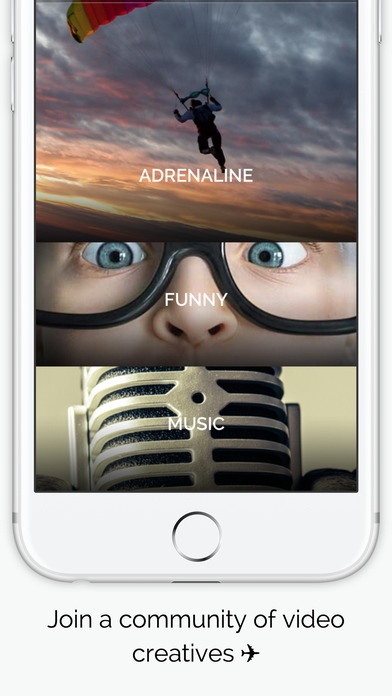Tallscreen (formerly imDown) - discover and share video stories around the world 3.2.1
Free Version
Publisher Description
Join our community, and discover video stories around the world. Share your stories and unforgettable experiences, and swipe for creative collaborations! Share, meet, and collab with creators. Youtubers, videographers, mobile-first creatives, and brands. Watch their world on our channels. Tallscreen is a fun and easy way to showcase your work, and match with upcoming video creators around the world to work with or to make new friends :) Get involved by building up your channel: -use your videos to show people your style -share ideas for collabs you want to do -make your channel awesome -find stuff to get involved with and request collabs Tallscreen in 4 easy steps: 1. Share - make your channel worth watching, show the world your style, personality, and who you are 2. Match - explore our channels to find creatives who you can request to work with or just to meet if you like their style 3. Collab - if there's a match, connect, and you're free to chat 4. Store - free up the storage on your phone and upload to the cloud On Tallscreen, we allow storytellers and creators to upload their passions, most captivating moments. We aim to get creators matched and grow together, while changing mobile storytelling for the next generation. Creator Tips: -Your channel is about your work, personality, and style...not your followers. Show the world what you're working on, what you're passionate about, and who you are. Get creative :) -Use your channel to share ideas for videos that other creators want request a collab for -We support all types of videos! Make your traditional horizontal videos mobile friendly. Create full screen, portrait videos designed to be viewed on an iPhone. Vertical videos are viewed up to 9x longer. It's easier for viewers not to turn their phones and watch on 100% of their screen with no black bars. -Use your channel to make others want to work with you. You might even get hired for gigs by brands ;) -Create mobile versions for all your Facebook, YouTube, and Instagram videos with our real-time crop tool -Every video needs a vertical, mobile-first version :) -Remove the black bars from your videos for better viewing and to increase your views -Why? Because we're awesome...you're viewers will love it, and it'll increase views and engagement on your videos! -We're a mobile-first community....which means your videos should be mobile-first :)
Requires iOS 8.1 or later. Compatible with iPhone, iPad, and iPod touch.
About Tallscreen (formerly imDown) - discover and share video stories around the world
Tallscreen (formerly imDown) - discover and share video stories around the world is a free app for iOS published in the Screen Capture list of apps, part of Graphic Apps.
The company that develops Tallscreen (formerly imDown) - discover and share video stories around the world is Universe Technologies LLC. The latest version released by its developer is 3.2.1.
To install Tallscreen (formerly imDown) - discover and share video stories around the world on your iOS device, just click the green Continue To App button above to start the installation process. The app is listed on our website since 2015-01-11 and was downloaded 2 times. We have already checked if the download link is safe, however for your own protection we recommend that you scan the downloaded app with your antivirus. Your antivirus may detect the Tallscreen (formerly imDown) - discover and share video stories around the world as malware if the download link is broken.
How to install Tallscreen (formerly imDown) - discover and share video stories around the world on your iOS device:
- Click on the Continue To App button on our website. This will redirect you to the App Store.
- Once the Tallscreen (formerly imDown) - discover and share video stories around the world is shown in the iTunes listing of your iOS device, you can start its download and installation. Tap on the GET button to the right of the app to start downloading it.
- If you are not logged-in the iOS appstore app, you'll be prompted for your your Apple ID and/or password.
- After Tallscreen (formerly imDown) - discover and share video stories around the world is downloaded, you'll see an INSTALL button to the right. Tap on it to start the actual installation of the iOS app.
- Once installation is finished you can tap on the OPEN button to start it. Its icon will also be added to your device home screen.